There’s an app for that
Now that you've broken down your to-do list into bite-sized pieces of actionable items (sub-tasks) instead of jotting down vague tasks, it's time to get organized and allocate time to complete the items. If you missed last week's productivity tips about to-do lists, check out my blog post.
I used to write my to-do lists on paper, even after I started breaking them down. But I had multiple lists (home, work, JMT Speaks, personal) that "lived" on my desk. If I was away from my desk when I thought of something, I'd email or text myself. I'd end up re-writing the lists multiple times. It was time-consuming and inefficient.
Feeling frazzled, I Googled "productivity apps" and abracadabra, I found todoist. It had great reviews and the free version (which I still use) looked robust and, most importantly, easy to use. Step-by-step, here's how I use it:
I create entries for each sub-task on my to-do list.
I assign a label to each sub-task, like "JMT Speaks."
I assign a date to complete each sub-task.
I select a priority level or repeat (recurrence) for a sub-task, if needed (like for this weekly newsletter).
If you upgrade to the paid plan, you can set reminders to complete tasks at certain days and times. Frankly, I work with my iPhone's notifications off much of the time, so I prefer not to use this functionality. (Want to break up with your iPhone too? Click here.) Instead, I allow the app to email me a daily digest and send me a push notification of tasks each morning.
Some other things I love about this app? Well:
The ability to filter tasks by date ("Today" or "Upcoming") or by label in an "Inbox." Sometimes you need the forest and sometimes you need the trees.
It's then super simple to assign tasks to different dates if needed. Literally the click of a calendar button.
There is a bubble next to each to-do item that allows the user to "check off" completed items. And yes, it makes a cool sound when you click the bubble.
The app is always with me since my phone is always with me -- even when I socially distance from it -- so no more emailing or texting myself. (You can also log into the web version on your computer.)
I've used this app every single day, multiple times a day, for about four months. Simply put, it works. If this one isn't for you, there are at least a million productivity apps out there. Give it a try -- there's an app for that.
Did you enjoy this blog? For more of my content, sign up to receive my blog, personal and professional development tips, and book reviews! Follow me on Instagram and LinkedIn, and kindly use the social sharing buttons to share this blog!